


- Email info@unifycu.org
- Head Office 01942 245656
- Repay Your Loan
Something exciting is happening at Unify Credit Union! We've been listening to our members and working behind the scenes to create a brand-new Unify Mobile App, a simpler, smarter way to stay connected with your money and your credit union. We’ve also updated our Member’s Area to make it more user-friendly, ensuring an even smoother experience for all our members.
If your visiting the New App or New Member's Area for the first time, you'll need to get set up - it only takes a minute!
First time app users: Download the App from relevant app store (use links below) Click on ‘Activate Account’.
First time using New Member's Area: Visit the New Member's Area click on 'Activate Account'.
Use either option, you'll be registered for botht the App and New member's Area.
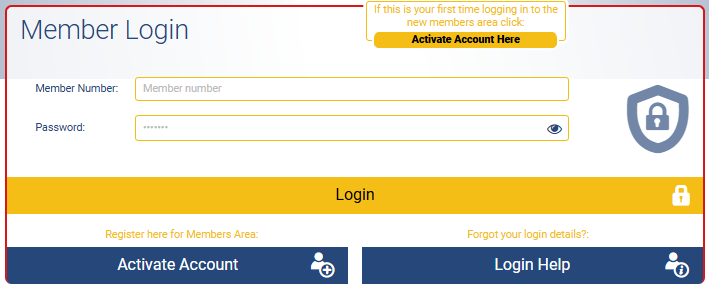
Getting started has never been this easy—welcome aboard!
This isn't just about technology. It's about giving you more control, more convenience, and more ways to reach your financial goals all while keeping the personal, community spirit that makes Unify special.
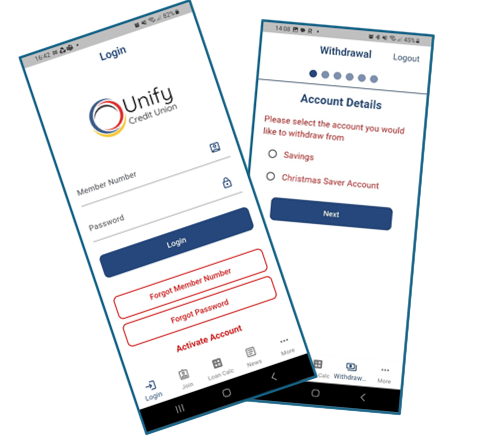
Your everyday banking should be easy. That's why over the coming weeks we'll rollout more functionality of the new app with tools designed to make managing your membership account stress-free.
The new Unify Mobile App is here! This is more than a new tool — it's a new way for us to connect, grow, and support our members as a community.
If you want to save for a rainy day or a holiday, a Unify account is quick and easy.
If you need a loan with Unify Credit Union, click here to find out more.
Find out more about how to easily pay into your account with us